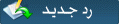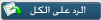| Tags: Encryption, Safeguard, Your, Data, الحماية, سكيورتي, امن المعلومات, security, information security, |
| Use Encryption to Safeguard Your Data التوقيت الحالي : 02-23-2026, 12:46 AM |
||||||||
|
|
Use Encryption to Safeguard Your Data |
| الكاتب | الموضوع | ||
|
رقم العضوية :3
الاقامة : ام الدنيا
التواجد :

|
|
||
| 06-05-2011 12:04 AM |
|
|
|


 عرض نسخة قابلة للطباعة
عرض نسخة قابلة للطباعة أرسل الموضوع لصديق
أرسل الموضوع لصديق الإشتراك في هذه المشاركة
الإشتراك في هذه المشاركة تقييم الموضوع
تقييم الموضوع